Download link: Eclipse Online ver 1.94.5
INSTALLATION
Step 1
Download EclipseOnline.apk from the above link using your browser (We recommend to use Chrome)
Step 2
Once the file is downloaded. Click "Open", there will be a pop up to ask you to go to your settings to trust this file.
Step 3
Click on "Settings", it will ask you if you "Allow to install from this source". Turn on that toggle to confirm that this file is trusted.
Step 4
Go back from the settings screen, you will see the option to install the app. Click "Install", the app will be installed on your device and you can start using EclipseOnline as usual.